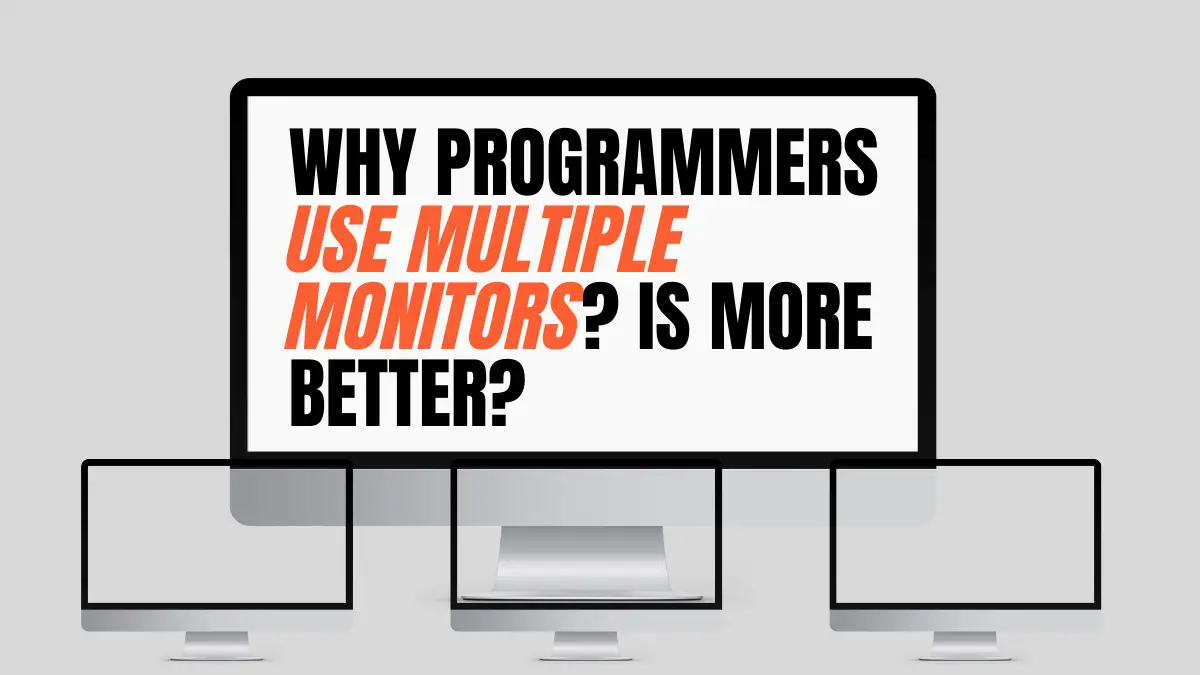In today’s world, people are used to having more of everything, including food, clothes, cars, and of course, monitors. For most computer users, one monitor just isn’t enough. Programmers, in particular, rely on multiple monitors to help them get the most out of their workday, but is this really necessary?
Programmers use multiple monitors to improve productivity. Doing so allows them to have more code visible simultaneously, making debugging easier. However, for individuals who easily get distracted, more monitors may not be better.
If you work on your computer with just one monitor, you’re like most computer users. But did you know that there are huge benefits to using multiple monitors when working on your PC? Keep reading to find out what they are!
Table of Contents
What Are the Benefits of Using Multiple Monitors?
The benefits of using multiple monitors include the ability to see more code at once, speeding up debugging, and the opportunity to keep resources open on one monitor while working on the code on another. That saves time since you don’t have to keep opening and closing different windows.
Here’s a rundown of the top benefits you’ll enjoy when using multiple monitors in programming.
More Monitors Mean Increased Productivity
Studies have shown that having multiple monitors can increase your productivity by up to 46%. That’s a considerable increase, and it’s one of the main reasons why programmers prefer to use more than one monitor.
With extra monitors, you can have different programs open side-by-side so that you can work on them more easily.
For example, if you’re working on a web design project, you can have your code editor open on one monitor and your web browser open on the other. That way, you can see your changes in real-time without switching back and forth between windows.
Multiple Monitors Enhance Comfort
Having multiple monitors can make a big difference in your comfort while working. With multiple monitors, you can arrange them to suit your individual needs.
Whether you prefer to have your monitors side by side or at different angles, you can set them up in a most comfortable way for you.
That can help reduce eye strain and prevent neck and back pain. In addition, having multiple monitors can give you the flexibility to move around while you’re working, which can also help improve your comfort level.
Multitasking Is Easier
There’s no denying that multitasking can be a challenge. Trying to keep track of multiple tasks at once can be difficult and often leads to things falling through the cracks.
However, as TechAdvisory points out, using multiple monitors helps cut down on time wasted switching between windows, tracking different tasks, and accessing information quickly without searching for it each time. That’s especially helpful if you work in a fast-paced environment or have a lot of deadlines to meet.
So if you’re looking for a way to make multitasking easier, investing in an extra monitor or two is sure to help.
You Have More Screen Real Estate
If you’ve ever felt like you could use a bit more screen real estate, you might consider using multiple monitors. With an extra monitor, you can have more windows open side-by-side, making it easier to compare and contrast information.
You can also keep an eye on multiple programs at once, which can be a big help when you’re trying to stay organized.
Plus, with more screen real estate, you can simply enjoy your favorite programs and websites in a larger format. So if you’re looking for a way to boost your productivity and efficiency, multiple monitors might be the answer.
You’re Able To Work With More Information
If you work with a lot of data, then having multiple monitors can be a huge help. With an extra monitor, you can have your email open on one screen, and your spreadsheet open on the other.
You can also use an additional monitor to keep track of social media or chat platforms to stay connected with your team without missing a beat.
In short, having multiple monitors gives you the ability to work with more information at once, which can be a big help in keeping your projects on track.
More Monitors Are Great for Graphics-Heavy Apps
If you work with graphics-heavy applications, you know that it can be challenging to keep all of your information organized on one screen. With multiple monitors, you can have your image editing software open on one monitor and your reference images open on the other.
You can also use an extra monitor to keep track of your color palette or toolbox. So if you’re looking for a way to make your workflow more efficient, investing in an extra monitor is a great option.
Pro Tip: If you’re a graphic designer, web developer, or video editor, you might want to consider investing in high-resolution monitors to take advantage of all the extra screen real estate. For the best results, look for monitors with a resolution of at least 1920×1080.
The Workspace Stays More Organized
When you have multiple monitors, it’s easy to keep your workspace more organized, and you can use an extra monitor to store frequently used files or folders so that they’re always within reach.
You can also use an additional monitor to create a to-do list or task manager. That way, you can keep track of your tasks and deadlines without letting anything fall through the cracks.
In short, multiple monitors give you the ability to create a more organized workspace, increasing productivity and efficiency.
Pro Tip: To keep your workspace more organized, follow these tips:
- Invest in a monitor stand to have your monitors at eye level.
- Use a desk with drawers to store frequently used items within reach.
- Label your cords and cables so you can easily find them when you need them.
- Set up a task manager or to-do list on one of your monitors.
More Monitors Can Help With Time Management
If you have trouble managing your time, then having multiple monitors can be a big help. You can use an extra monitor to keep track of your schedule or create a to-do list.
You can also use an additional monitor to set timers to stay on task and avoid getting distracted. By keeping track of your time and staying focused, you can make the most of your day and get more done. So if you’re looking for a way to improve your time management skills, consider investing in an extra monitor. It just might make a world of difference.
The following video provides more insights into the benefits of using multiple monitors simultaneously:
Note: If you’re a programmer into gaming, you know that having multiple screens can significantly improve your gaming experience. With an extra monitor, you can have a map open on one screen and your game on the other.
You can also use an additional monitor to keep track of your inventory or stats. That said, if you need a quality screen for programming or gaming, try this Sceptre Ultra-Thin LED Monitor (available on Amazon.com).
It has a full HD 1080p resolution and a 75Hz refresh rate, making it perfect for programming or gaming. Plus, it features a frameless design, so you can create a seamless multi-monitor setup.
What Are the Downsides to Using Multiple Monitors?
The downsides to using multiple monitors include the potential to be distracted, the need for extra hardware, and the extra expense of acquiring multiple monitors. You may also need more powerful graphics cards to use multiple screens. But, more monitors do not mean improved coding skills.
Let’s look at the cons of using more monitors in detail.
Multiple Monitors Can Be Distracting
When you have multiple monitors, it’s easy to become distracted by things that are not relevant to your current task. For example, if you’re working on a project and have your email open on one screen, you may find it tempting to check your email every few minutes.
Or, if you’re working on a report and have social media open on another screen, you may find yourself checking your feeds every few minutes. Therefore, if you’re not careful, you may spend more time on distractions than you do on your actual work.
Note: When it comes to being distracted, it’s essential to be aware of the potential for information overload. When you have multiple screens open, you may be bombarded with too much information at once, which can lead to decision paralysis or cause you to miss important details.
To avoid being overwhelmed by information, it’s crucial to have a system to manage your screens. For example, you might want to close any tabs or windows not relevant to your current task. Or, you might want to use a program like F.lux that dims your screen when it’s not in use.
You Need Extra Hardware for the Extra Monitors
To use multiple monitors, you need extra hardware, including an extra monitor. Still, you need a way to connect your computer to the additional monitor.
Depending on your computer, that might mean you need an extra graphics card or a special cable. So before you can use multiple monitors, you need to ensure you have the right hardware.
More Monitors Cost More Money
Another downside to using multiple monitors is the cost. Not only do you need to buy an extra monitor, but you also need to buy the hardware needed to connect it to your computer. Depending on the quality of the monitors and the hardware, that can be a significant expense.
Therefore, if you’re on a budget, you may want to stick with a single monitor.
Multiple Monitors Do Not Mean Improved Coding Skills
One of the misconceptions about using multiple monitors is that it will make you a better programmer. These probably originate from watching movies or TV shows where programmers are shown with multiple monitors.
But the reality is that having multiple monitors will not make you a better programmer. The only thing that will make you a better programmer is practice and experience. In other words, don’t expect to become a master programmer just because you have multiple monitors. The truth is, you could have ten monitors and still be a terrible programmer.
Pro Tip: If you want to improve your coding skills, follow these guidelines:
- Read code from other programmers. Not only will this give you an idea of how to structure your code, but you’ll also learn new tricks and techniques.
- Write code every day. The more you practice, the better you’ll become. And, as they say, practice makes perfect.
- Work on projects with other programmers. Collaborating with other programmers will not only improve your coding skills, but it will also help you learn how to work as part of a team.
- Take courses and attend workshops. There are plenty of resources available, both online and offline, that can teach you how to code. For example, you might want to check out Codecademy or Code School.
- Join an online community of programmers. There are many online communities of programmers (such as Stack Overflow) where you can ask questions, share advice, and collaborate on projects.
Not Everyone Needs or Wants Multiple Monitors
Just because multiple monitors are popular among programmers doesn’t mean they’re suitable for everyone. In fact, for some people, multiple monitors can actually be a hindrance.
For example, if you have trouble focusing, having multiple monitors can make it even harder to stay on task. Therefore, if you find it difficult to focus with a single monitor, you’re probably better off sticking with one.
The same goes for people who tend to be easily distracted. If you have trouble staying on task, having multiple monitors will make the problem worse.
The Bottom Line
Multiple monitors can be a great asset for programmers, as they can improve productivity, comfort, and multitasking. However, they’re not for everyone.
If you have trouble focusing or staying on task, you’re probably better off sticking with a single monitor. But if you find that multiple monitors help you stay organized and productive, then, by all means, use as many as you need.
Was this article helpful?
Share your thoughts by replying on Twitter of Become A Better Programmer or to personal my Twitter account.