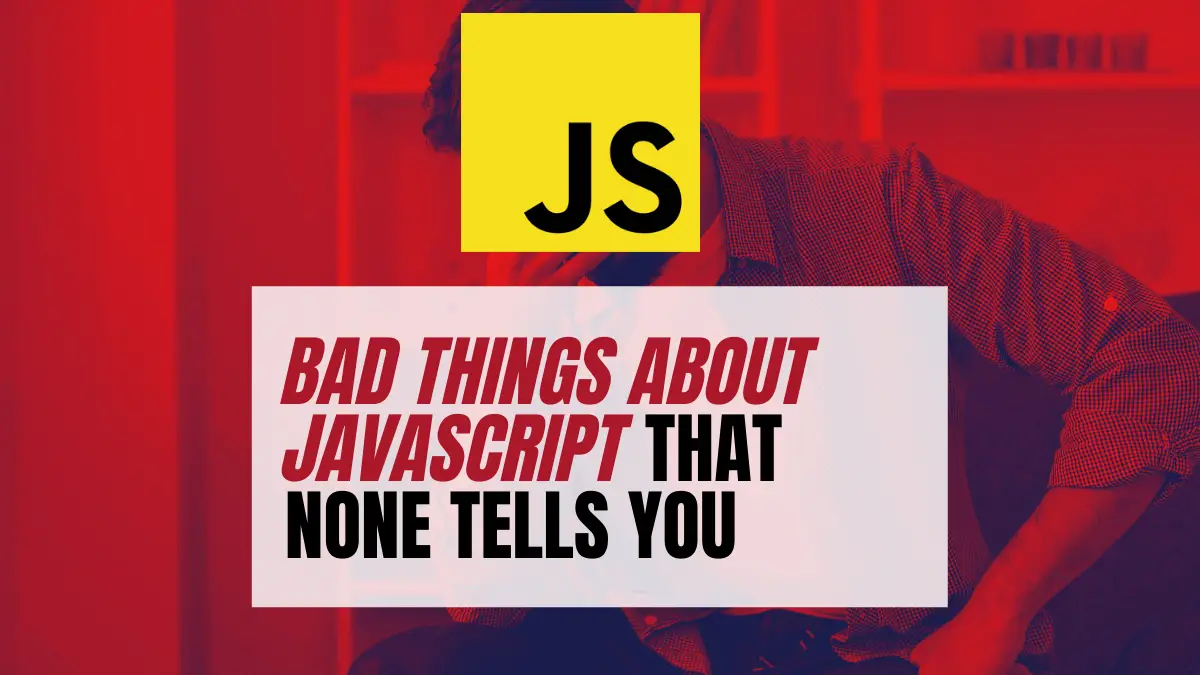JavaScript is a versatile and flexible language used for various applications, both on the web and in standalone desktop or mobile programs. However, like other programming languages, it comes with several drawbacks every developer should know. So, what are the bad things about JavaScript that experienced developers don’t talk about?
Here are 15 bad things about JavaScript that none tells you:
- JavaScript has no standard library.
- JavaScript is weakly typed.
- JavaScript is a dynamically typed language.
- Some features in JavaScript are browser dependent.
- JavaScript has a confusing syntax.
- JavaScript has an aggressive type coercion.
- JavaScript isn’t a class-based language.
- JavaScript has annoying global variables.
- JavaScript has no integer type.
- JavaScript is single-threaded.
- Strings in JavaScript are immutable.
- JavaScript has no generics.
- JavaScript is an interpreted language.
- Debugging JavaScript can be a pain.
- JavaScript prototypes don’t scale well.
If you’re a developer considering learning or working with JavaScript, it’s essential to be aware of these drawbacks and be prepared to tackle them head-on. Read on for more detailed explanations of each issue.
Table of Contents
1. JavaScript Has No Standard Library
One of the most frustrating things about JavaScript is that it has no standard library. There are no built-in functions or objects for tasks like input/output, string manipulation, or math operations. Developers must rely on external libraries to provide these features, which can be challenging to integrate and may not offer the features or performance you need.
Still, there are some excellent options out there. The Underscore.js and Lodash libraries offer various utility functions for common tasks. The Math.js library provides an extensive math module that you can use in both the browser and Node.js applications.
2. JavaScript Is Weakly Typed
Another downside of JavaScript is that it’s a weakly typed language, meaning variables do not have a specific type and can change type throughout a program.
This feature can be problematic for developers who are used to strongly typed languages like Java, C++, or Python since weakly typed languages make debugging and refactoring much more difficult.
3. JavaScript Is a Dynamically Typed Language
Along with being weakly typed, JavaScript is also a dynamically typed language. That means that you don’t have to declare the type of a variable when you create it, and you can change the type at any time. While this can be helpful for some applications, it can also lead to subtle bugs that can be difficult to track down.
For example, if you assign a string value to a variable intended to store only numbers, JavaScript will automatically convert the string to a number. This auto-conversion can introduce bugs where even seemingly straightforward operations return unexpected results.
The following video provides more insights into the pros and cons of dynamically typed languages:
4. Some Features in JavaScript Are Browser Dependent
JavaScript runs inside web browsers and is subject to all the quirks and limitations of each browser. That means that certain features may work differently or not at all in some browsers.
For example, some browsers do not support JavaScript’s strict mode, designed to improve code safety by enforcing a more stringent interpretation of the rules. Other browsers may have issues with JavaScript’s asynchronicity and event-driven nature, leading to performance issues.
5. JavaScript Has a Confusing Syntax
JavaScript’s syntax can be confusing for developers who are used to more traditional languages like Java or C++. For example, how JavaScript handles objects and prototype inheritance differs significantly from most other languages.
Most notably, JavaScript uses the prototype chain instead of the class inheritance found in most other languages. The prototype chain can be a difficult concept to wrap your head around, and it can lead to unexpected behavior when working with objects and classes.
Pro Tip: If you struggle with JavaScript’s syntax, check out some online resources like Mozilla Developer Network to learn more about how it works. In addition, you can read JavaScript: The Definitive Guide by David Flanagan (available on Amazon.com). The book explains JavaScript’s syntax, semantics, tools, and APIs, making it an essential resource for any JavaScript developer.
6. JavaScript Has an Aggressive Type Coercion
JavaScript’s aggressive type coercion can also confuse developers who are not familiar with it. Type coercion involves converting a value from one type to another, and JavaScript will automatically coerce values when it thinks it makes sense.
For example, if you try to add a string and a number together, JavaScript will automatically convert the string to a number and then perform the addition. This feature can lead to unexpected results, and it can be challenging to track down the source of bugs.
7. JavaScript Isn’t a Class-Based Language
Another downside of JavaScript is that it is not a class-based language. That means there is no concept of classes or objects in the language. Instead, JavaScript uses prototypes to create objects and inheritance relationships.
While this can be useful in some situations, it can also lead to unexpected behavior when working with complex inheritance hierarchies. In addition, since not all browsers support JavaScript’s class-like objects, developers often write complicated code to maintain compatibility.
8. JavaScript Has Annoying Global Variables
JavaScript has several global variables that are automatically created by the language. You can access these global variables from anywhere in your code, leading to unexpected behavior and bugs.
For example, the “undefined” and “NaN” global variables are often used in place of null values, leading to confusion and errors. The “window” global variable is automatically created when a browser loads a web page, making it easy to access global variables from inside your code accidentally.
9. JavaScript Has No Integer Type
As any experienced programmer knows, integers are a fundamental data type in many programming languages. They are often used for loop counters, array indices, and mathematical operations.
However, JavaScript does not have an integer type built into the language, which can be a pain point for developers accustomed to working with other languages that do have this data type. It can also make writing specific programs more difficult, as there are no built-in mechanisms for dealing with integers.
As a result, developers need to get creative with their data types to work around this limitation. While this may seem like a hindrance, it ultimately forces developers to think more critically about their data and how they manipulate it. In the end, this can lead to cleaner and more efficient code.
10. JavaScript Is Single-Threaded
JavaScript, like many other popular programming languages, is a single-threaded language. That means that only one piece of code can run at a time, and if you try to execute two lines of code simultaneously, it will queue the second line of code until the first is complete.
Note: While being single-threaded can be a disadvantage in some situations, it also provides certain benefits. For example, JavaScript’s single-threaded nature means it can run smoothly across most web browsers and other devices without requiring powerful hardware or complex configuration settings.
11. Strings in JavaScript Are Immutable
In many programming languages, strings are mutable data types, meaning you can modify them after they have been created. This feature is crucial since it allows developers to remove characters from a string, add new characters to it, and more.
However, JavaScript strings are immutable, meaning you cannot change them once you have created them. While this can make some programming tasks more manageable, others can be significantly more difficult.
For example, if you need to manipulate a string in a certain way, you may need to create a new string rather than modify the existing one.
12. JavaScript Has No Generics
Generics are a type of data structure that allow developers to create reusable code components. They are often used when a piece of code needs to be compatible with multiple data types.
For instance, you could use a generic sorting function to sort a list of numbers, strings, or objects.
However, JavaScript does not support generics, which can be a problem when creating code compatible with multiple data types. Besides, the lack of generics can make some programming tasks, such as creating data structures and algorithms, more difficult than in other languages.
13. JavaScript Is an Interpreted Language
An interpreted language is one in which the source code is not converted into machine code before it is executed. Instead, the interpreter reads and executes the source code line by line. While this can make development more manageable and rapid, it can also cause performance issues.
For instance, JavaScript being an interpreted language means your code won’t run at full speed right away.
The interpreter must first read the source code and convert it into machine code before being able to execute it. This conversion time can sometimes result in slower execution rates, especially if your code is complex or deals with tasks that require a lot of CPU power.
14. Debugging JavaScript Can Be a Pain
JavaScript’s dynamic nature and lack of standard libraries often make debugging more difficult than in statically typed languages. Trying to figure out why an error occurred can sometimes feel like searching for a needle in a haystack.
Furthermore, because JavaScript makes it easy to change variables and other state data at any point in time, it can be hard to know what data a variable contained the last time you checked. These two factors, along with others, often make debugging JavaScript code an uphill battle, and many developers find that they spend more time debugging than writing code.
Pro Tip: If you’re having trouble debugging your JavaScript code, consider using a debugger tool. These tools can help you track down errors by allowing you to step through your code line by line, inspect variables, and more. An example of a popular debugger tool is the Node Inspector.
15. JavaScript Prototypes Don’t Scale Well
As mentioned earlier, JavaScript is a prototype-based language. That means that objects inherit their properties and methods from prototypes instead of classes. While this can be advantageous in some situations, it often leads to problems when trying to scale code.
For instance, consider a situation where you have an object that contains a reference to another object. If you want to change the data in the second object, you need to change the prototype of the first object.
However, if the first object is used in many places throughout your code, you’ll need to update all of those places for it to work correctly.
This can create a lot of unnecessary complexity and make code difficult to maintain. In the long run, working with classes instead of prototypes may be a better solution when dealing with large amounts of code that needs to be maintained and scaled over time.
Was this article helpful?
Share your thoughts by replying on Twitter of Become A Better Programmer or to personal my Twitter account.